Managing Dashboards
You can Edit, or Delete a Dashboard:

Edit Dashboard
-
Select your Dashboard.
See - Searching for a Dashboard or Extract. - Select Edit from the toolbar.

-
Make any changes as required.
See - Managing Widgets and Widget Dashboards . - From the Toolbar select Finished Editing.
- Select Save from the toolbar.
Delete Dashboard
-
Select your Dashboard.
See - Searching for a Dashboard or Extract. - Select Delete
 from the toolbar.
from the toolbar.
A notification displays 'Are you sure you want to delete this dashboard?'.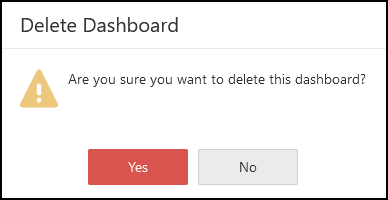
- Select Yes to proceed.
The Reporting view refreshes, and a notification displays 'Dashboard deleted successfully'.
See - Widget Dashboards , and Share Dashboard.